
Slide Show Presentation (Flash Format) |
After correcting most of the system problems picture products could be generated for the website. Above are picture products generated from the script. Although these products were created, it was incapable to ftp the automated images to the server because the pgs jobs were having problems. A documentation book was created throughout our process of automating the system. The documentation booklet includes passwords, IP addresses, usernames, for the CERSER and SeaSpace, and commands that were run and how to upgrade the system. Below are images that were successfully processed from the scripts. Due to the fact that the ftp host is running
Windows, the TeraScan system and the ftp host are not compatible
with each other. Currently the TeraScan system in the ECSU’s
CERSER lab is running on RedHat Linux. On the other hand, the
ftp host will need to change its operating system to a UNIX based
system. Another alternative approach would be to download the
ncftp software onto the Windows system on the host server so that
it would allow PGS to ftp images to the server. This will assume
that both platforms are compatible for ftp. |
Processed Images...
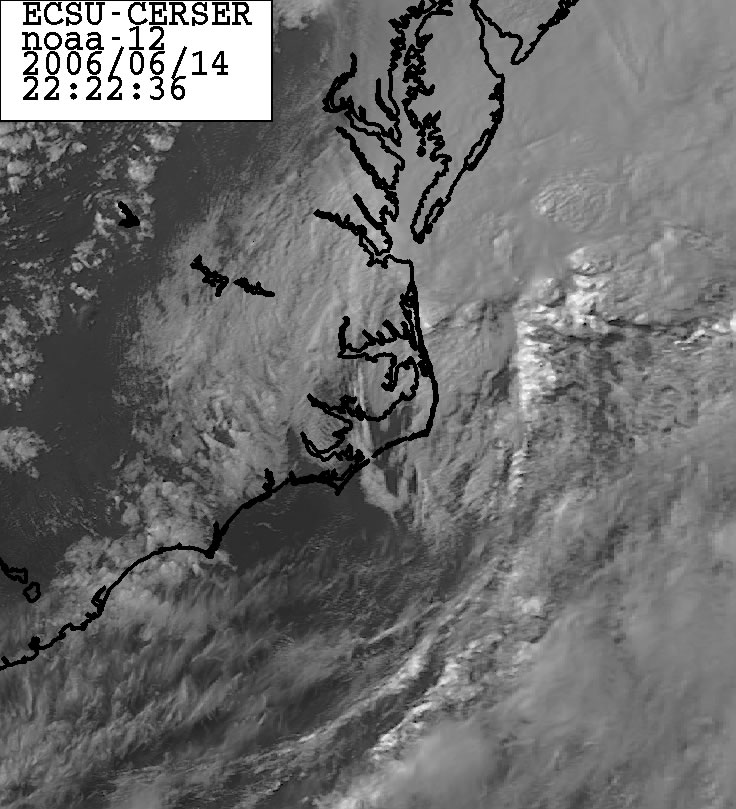 Visible image that was created in our directory. |
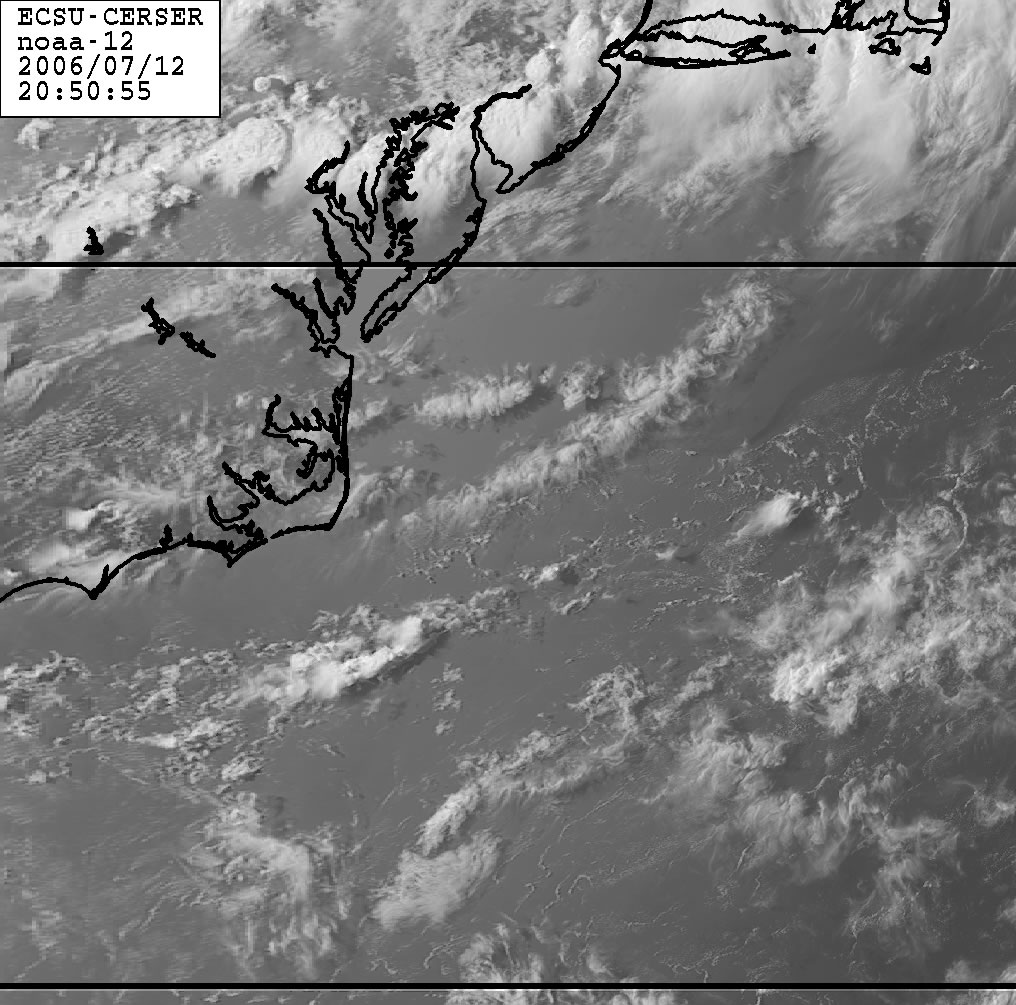 Processed visible image with missing lines of data known as "Noisy Data". |
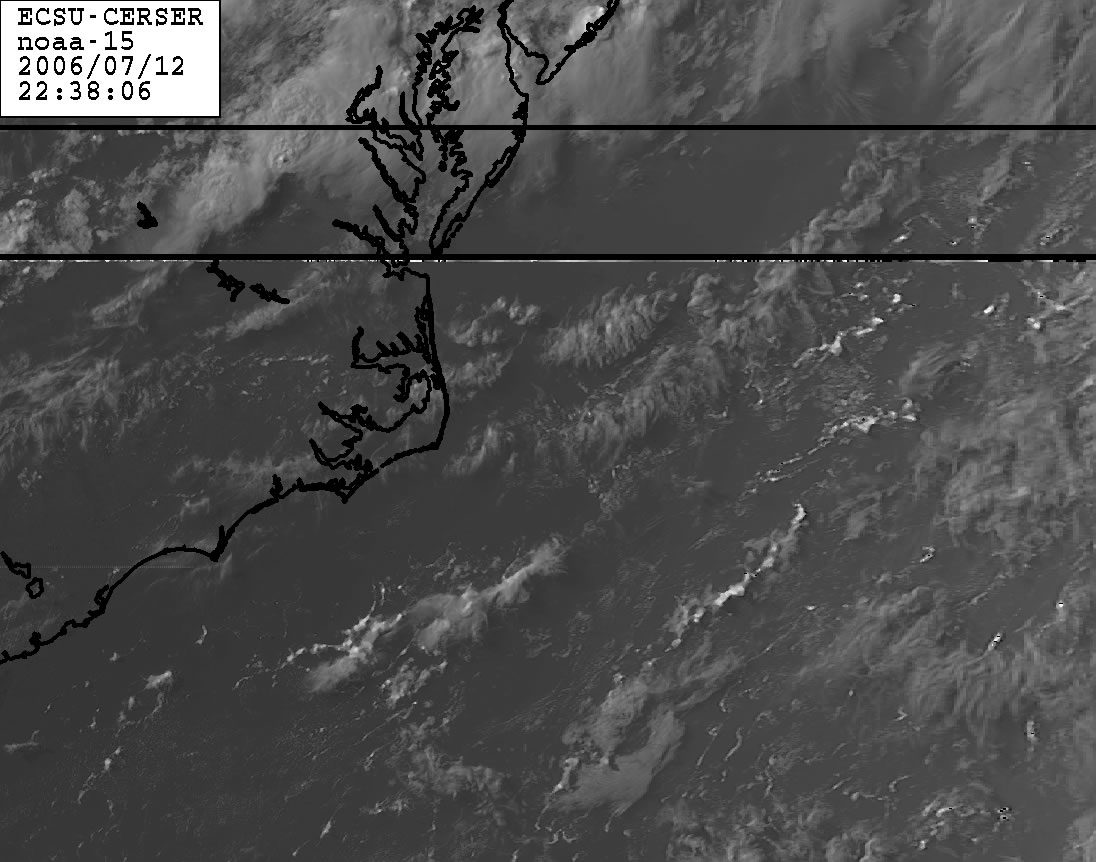 Visible image with missing lines. |
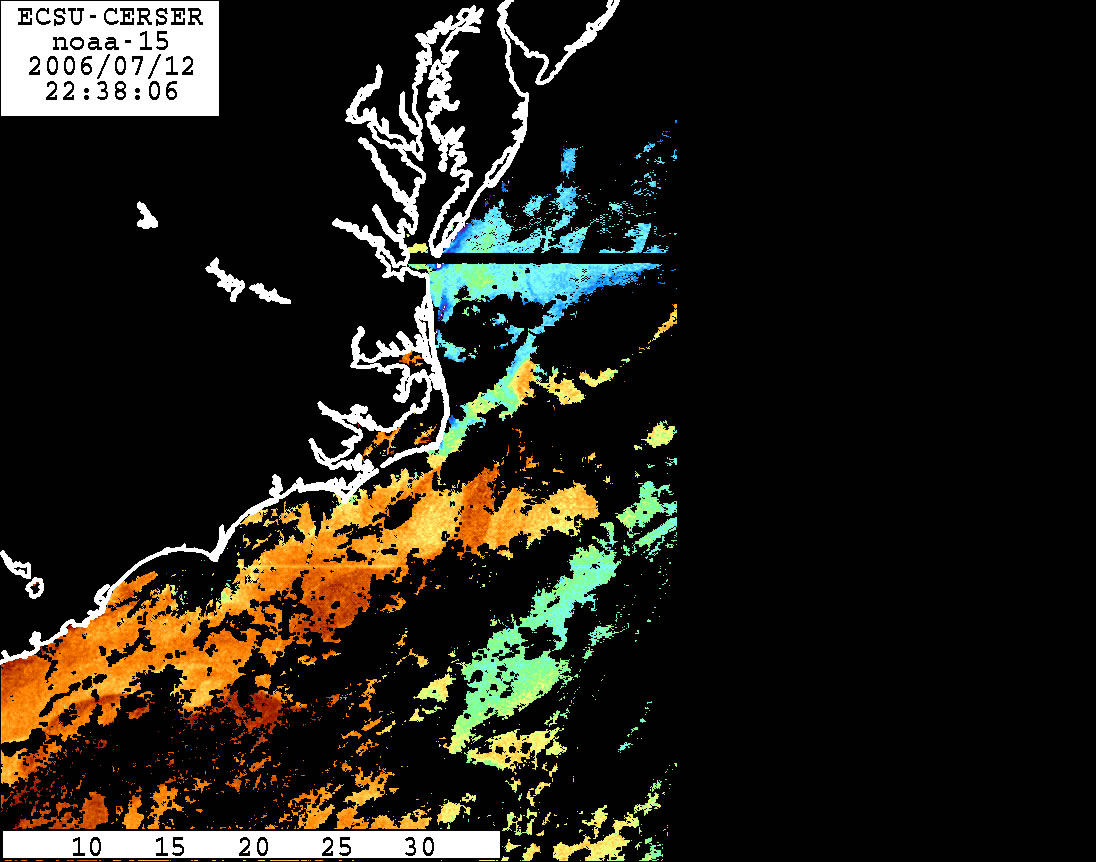 Sea Surface Temperature image. |
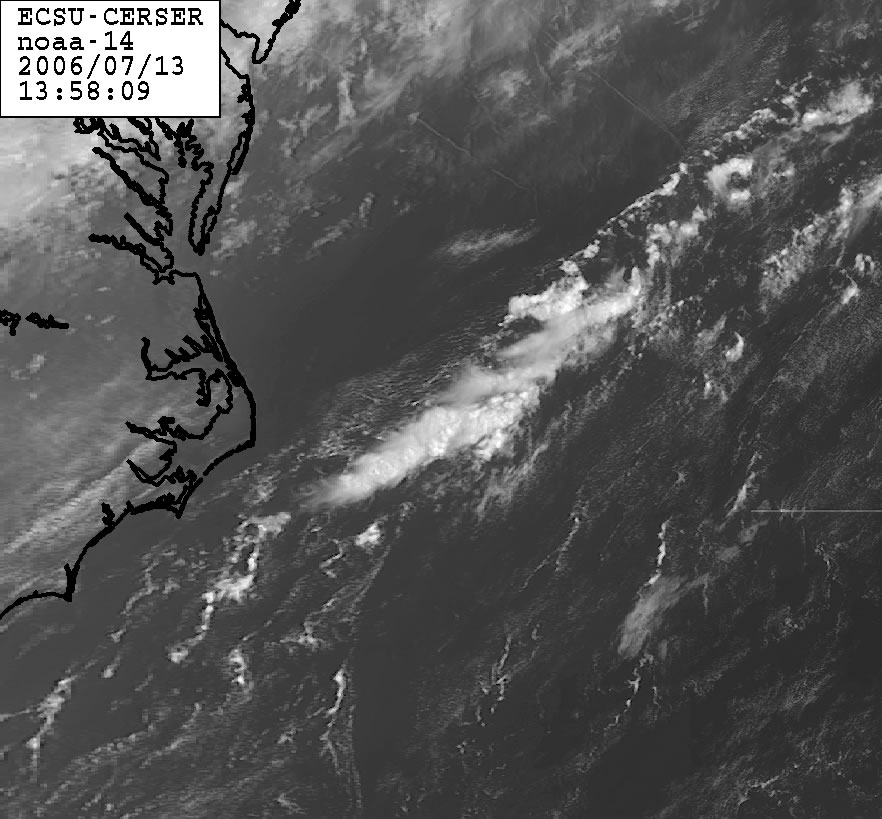 Good visible image. Good visible image. |
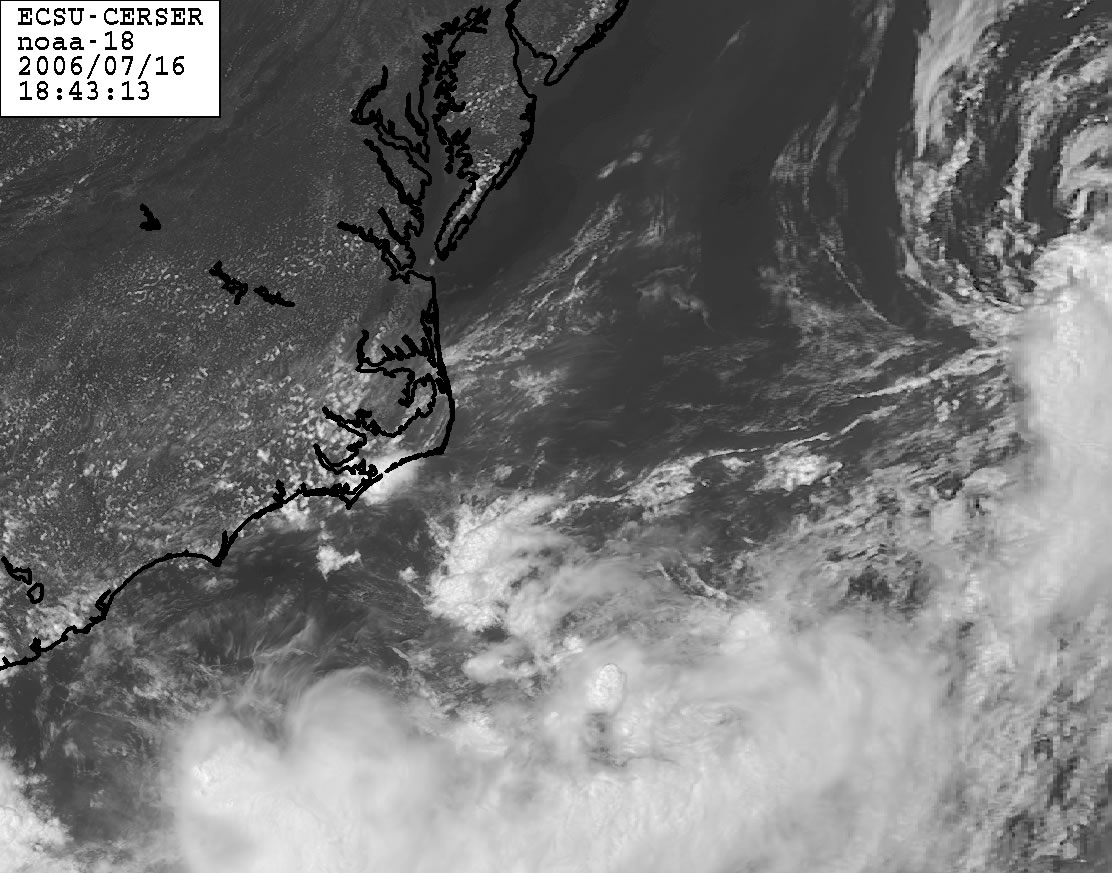 Visible image with clouds evident. |
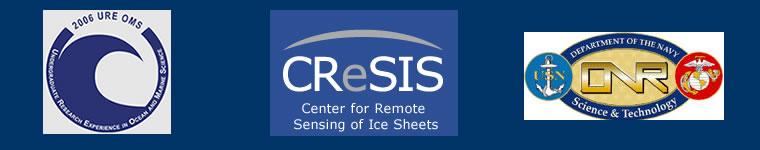 |